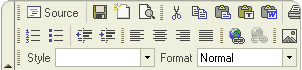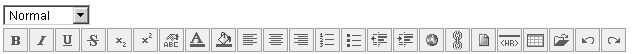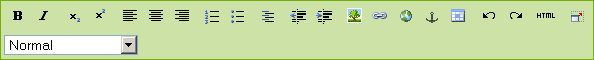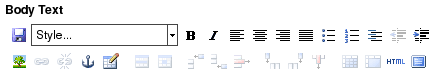WYSIWYG Editors for Plone
Kupu, Epoz, FCKeditor, and TinyMCE
Several WYSIWYG editors can be used in Plone, including Kupu, Epoz, FCKeditor and TinyMCE. However, not all of the editors are compatible with the version of Plone you use.
Multiple WYSIWYG editor packages can be installed in a single Plone instance which allows site members to choose their favourite editor in the 'Content editor' setting of their personal Preferences, as shown below:
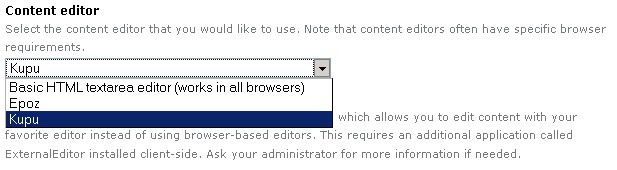
Most WYSIWYG editors are based on similar principles, with interfaces that mimic those of popular word processing applications. These familiar toolbars and icons help non-technical users who are not well-versed in HTML code to transition to editing content in Plone.
What are the differences between WYSIWYG editors?
- HTML code formed
- Insert image/objects/links interface and functionality
- HTML clean-up can be done with the help of special icon on a toolbar, or just after clicking 'save' button
- WYSIWYG editor default configuration can have or lack change color functionality.