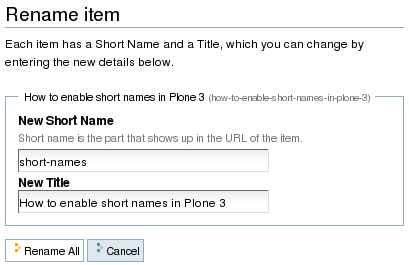How to set Short Names in Plone 3
This article applies to Plone 3.0.
Short name (also called the id) of a Plone object is used for the internal representation of the content object. This also shows up in the item's Web address and the item's Uniform Resource Locator (URL).
Short Name field is by default not visible in Plone, which means Plone automatically sets the short names. They are usually generated on the basis of:
- document's creation date (e.g. Document.2008-03-10.4102)
- document's title (all words from document's title will be used in its id, written through hyphens)
As the short name is a part of the document's URL, it is preferable to keep it short and descriptive, without spaces. Keeping to these rules will make URLs easier to read.
To be able to set your own Short Names for the content, you should enable Short Names on the site. Since Plone generates ids automatically by default, you will have to switch this Plone feature off.
How to enable Short Names in Plone 3
An option to set the short name manually can be set on the site settings form in the Plone control panel.
Go to Site Setup -> Site. Find Show 'Short Name' on content? and select it in case you want to allow users to edit the 'Short Name' content identifiers.
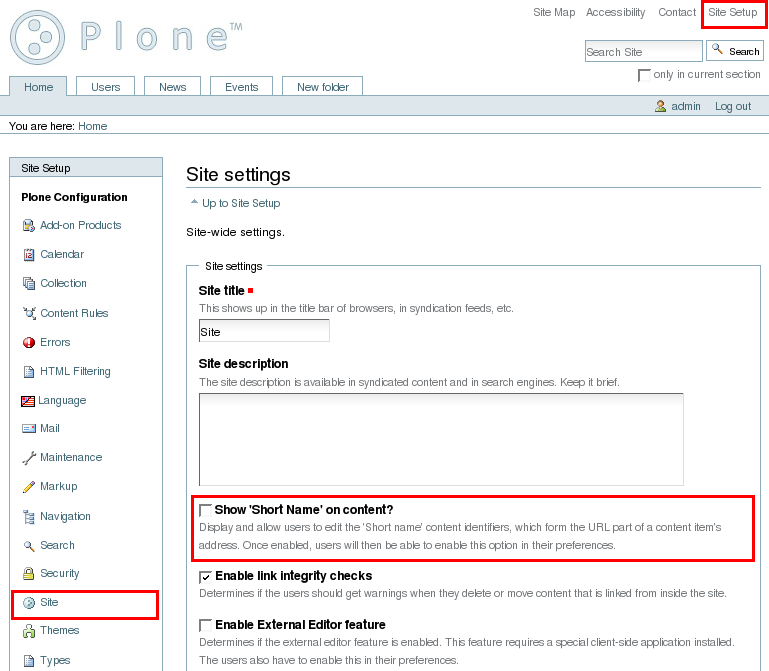
This feature is now enabled globally on site. But to be able to use it personally you have to enable this option in your preferences:
- Go to your dashboard. Select Personal Preferences:
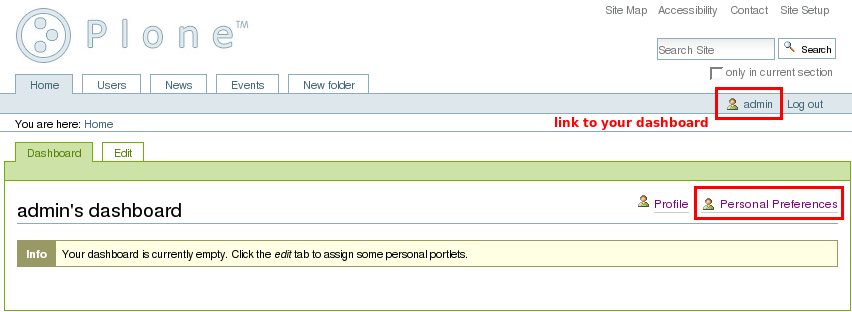
- Find and enable Allow
editing of Short Names among other features:
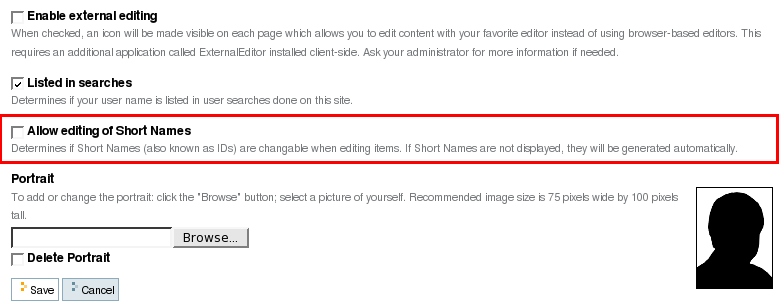
- Save changes.
Now when editing documents you will see its short name field:
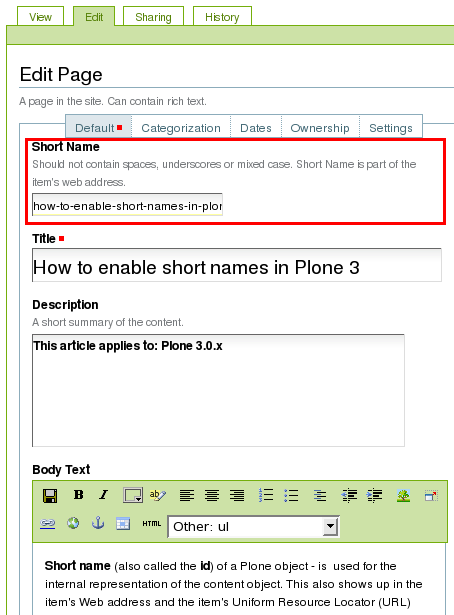
How to change Short Names if they are not enabled globally?
In case you are not site manager, and you have no access to Site Setup, you will have no possibility to enable Short Names globally on site. As a result you will not have such option in your personal preferences. Shortname field is not visible in Plone 3.0 by default, this means that when creating a document you will see it's Title, Description, Body Text field etc.:
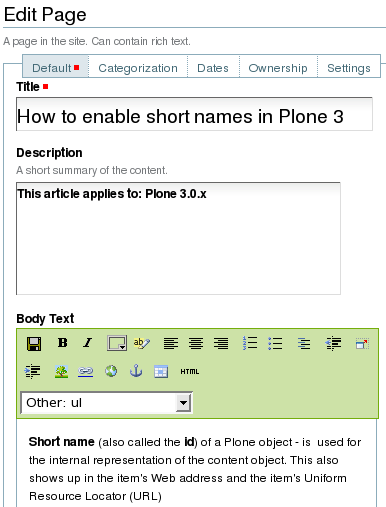
After saving the document its shortname will be generated on the basis of words constituting its title: in out case: how-to-enable-short-names-in-plone-3.
Such an id can be changed through Rename Action:
- go to Actions->Rename:
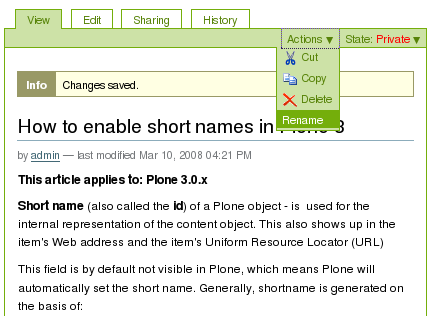
- Set the desired shortname and save changes: