NVU Description
 Nvu is a
complete Web Authoring System that combines web file management and
easy-to-use WYSIWYG (What You See Is What You Get) web page
editing. Nvu is designed to be extremely easy to use, making
it ideal for non-technical computer users who want to create an
attractive, professional-looking web site without needing to know HTML
or web coding.
Nvu is a
complete Web Authoring System that combines web file management and
easy-to-use WYSIWYG (What You See Is What You Get) web page
editing. Nvu is designed to be extremely easy to use, making
it ideal for non-technical computer users who want to create an
attractive, professional-looking web site without needing to know HTML
or web coding.
Nvu allows you to create
web pages as easily as you would type a word processing document, and
then publish them to your web site just by saving the
document. You can quickly toggle between
the WYSIWYG editing mode and the HTML code mode, just by changing tabs.
Create a document in normal (WYSIWYG editing mode):
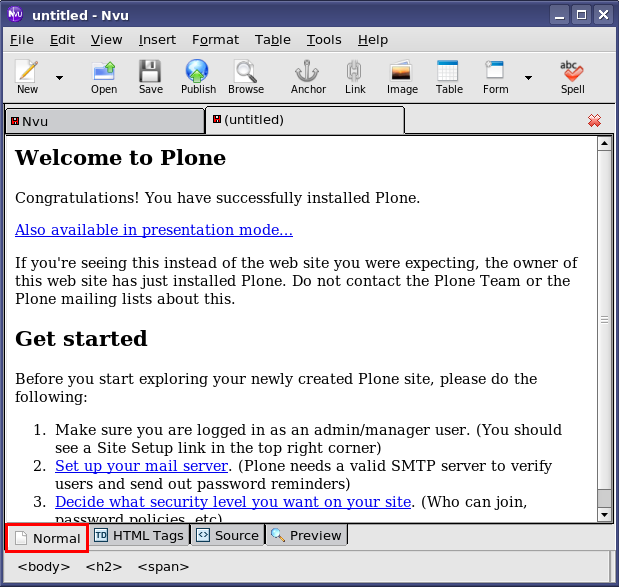
Then select Source tab and here you will get your document in HTML format:
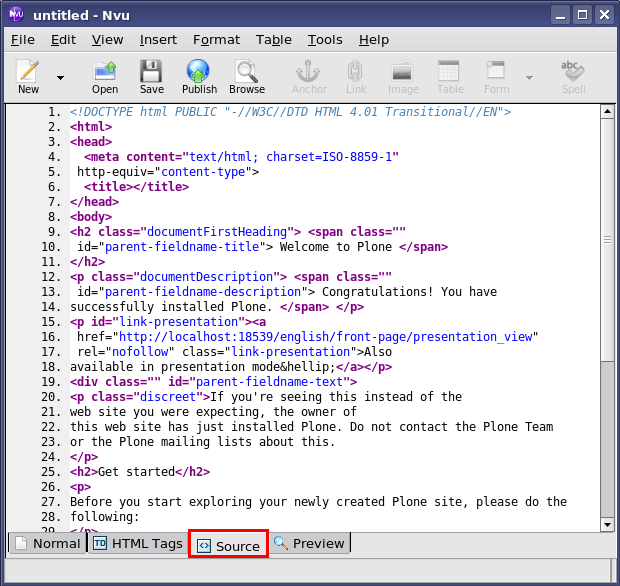
Nvu is also ideal for those wishing to learn HTML programming, as they
can easily observe the interaction between the HTML code and what a
user will see in their web browser.
Working on Plone you can use Kupu WYSIWYG editor, but on some
sites it's just not possible. Then the need for HTML code
appears, that is definitely more time assuming than than working
with WYSIWYG editor. Here NVU will be the best solution for a
Content Manager. That's
because there is no need to create a content using
HTML (that is definitely more time assuming than creating it on WYSIWYG
editing mode), you will get the HTML version of the written
material just
by toggling between tabs. Then you just copy HTML code into your Plone
page. And here it is - your content works perfectly on your Plone
site!




