Navigation on a Plone Site
This article applies to: Plone 3.0, Plone 2.5, Plone 2.1
Plone possesses several ways of organizing navigation on the site. These are:
- Navigation Tabs
- Breadcrumbs
- Navigation Tree (left portlet)
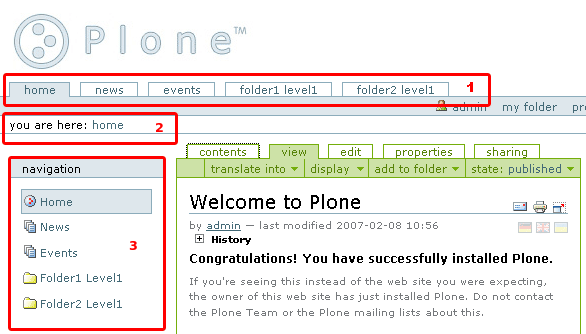
1. Navigation Tabs
Navigation Tabs can be organized automatically basing on the folders that exist in the root of your Plone site.
In Site Setup -> Navigation Settings
: tick a box Automatically generate tabs and all the published folders that are there in the root will be displayed in Navigation tabs (like in a picture above).
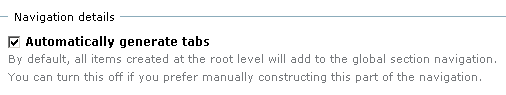
If you remove that tick only one tab Home will be there:
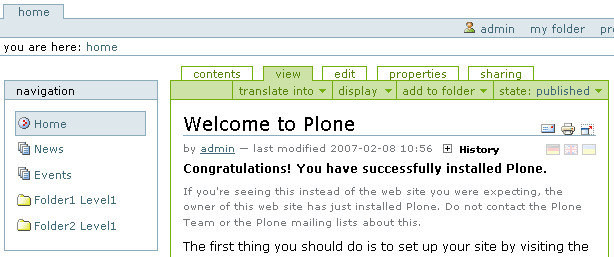
You can customize navigation tabs the way you want. There is a possibility to add, remove tabs, change their order, but to fulfil any of these tasks you have to install a Quintagroup's product - Plone tabs
to the site.
2. Breadcrumbs
Breadcrumbs - are little lines, that also show where you are on site. Sometimes it's the easiest way to see where you are (if navigation tree is done so that it doesn't display all the levels).
3. Navigation Tree
Navigation tree can be configured at:
- Plone 2.x - Site Setup -> Navigation Settings,
- Plone 3.0.x - Site Setup -> Navigation and Manage Portlets -> Navigation Portlet.
).
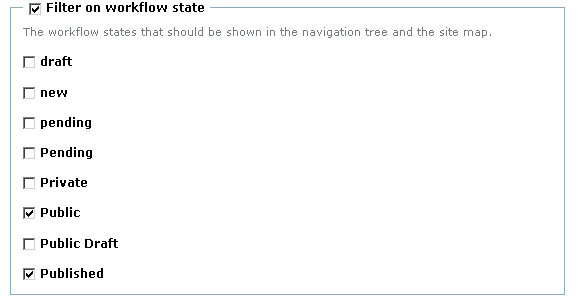
Besides, you can give a title to the navigaiton portlet. It is called Navigation
by default, but you can enter your own title in the corresponding box:
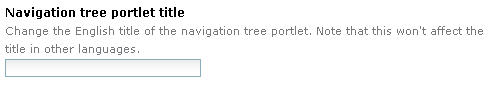
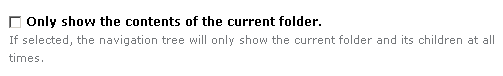
There are two sections in Navigation Settings (Plone 2.x) / Navigation Portlet
(Plone 3.0.x) that are responsible for navigation tree look. These are:
- Navigation tree start
level (SL)

- Navigation tree
depth (TD)

Navigation settings allows you to make different combinations of what navigation tree displays: whether these are all folders or just those, of the exact level.
Example
Imagine we have a usual Plone site that consists of several folders and subfolders. The structure of the site looks approximately like this:
Home
News
Events
Folder1Level1
Folder2Level1
- Folder1 Level2
- Folder1 Level3
- Folder2 Level3
- Folder2 Level2
- Folder3 Level3
- Folder4 Level3
Let's discuss several possible variants of Navigation on this Plone site.
- All the folders of all higher levels are displayed (SL=0,
TD=0):
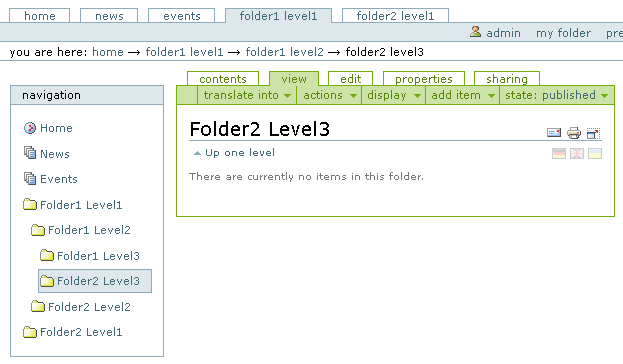
If you don't want folders of higher levels are displayed when you are inside one of them, increase Start Level number to what you need. The higher this number is, the less amount of levels are shown.:
- SL=1, TD=0:
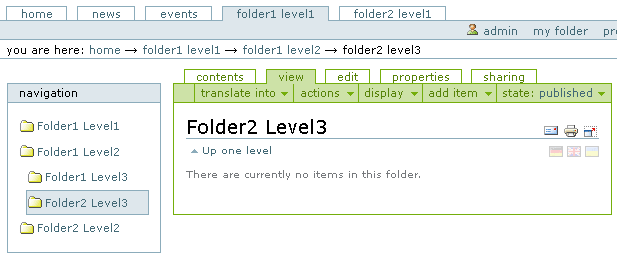
- SL=2, TD=0:
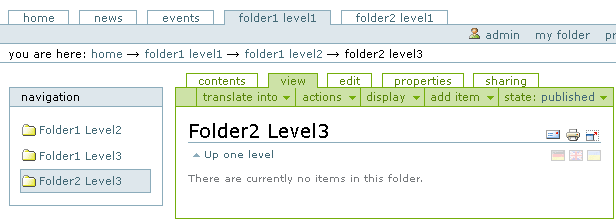
You can also control the tree depth: the bigger number you put the bigger amount of levels will be displayed beginning with the highest one:
- SL=0, TD=1,2:
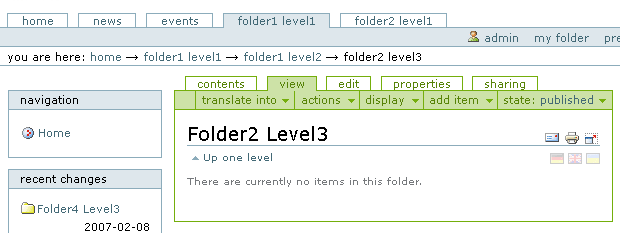
- SL=0, TD=3:
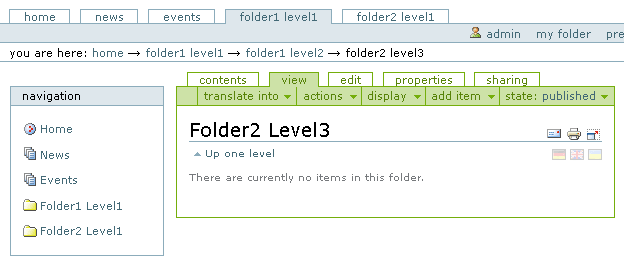
- SL=0, TD=4:
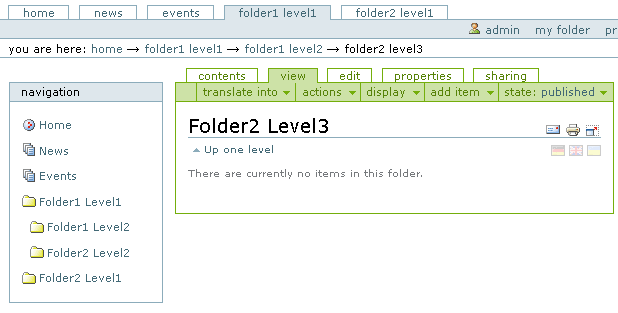





Navigation tab and Members folder
Hi, first of all thanks for the info. I have an issue with the navigation portlet on Plone 3. Everything works fine as long as the folder I wish to expand is located at the root of the website; at this level I can create subfolders and see the corresponding levels in the navigation tree. However when I go in the Members folder nothing happens. The navigation portlet stands still as if I was still at the root of my site. This is pretty annoying as I would like to use my site to share users' documents and use the navigation portlet to browse its contents which will mostly be located in this folder. Can anybody help me with this please, Thank you in advance. Fabien.