What is ResolveUID?
This article applies to Kupu 1.4 - Plone 3.0, Plone 2.5, Plone 2.1
An introduction to using the ResolveUID function in Kupu 1.4.
ResolveUID is a very useful Plone functionality that allows to maintain interrelation between documents in case they are moved within your Plone site (their URL changes). This is especially convenient for large sites, that have a great deal of interlinked documents.
After ResolveUID is activated, new-added internal links that you create within your site will not break if objects are moved. Correct links to objects will be maintained if documents are relocated from one folder into another.
To activate ResolveUID, go to Site setup, and in the Kupu visual editor configuration panel select the Link using UIDs option.
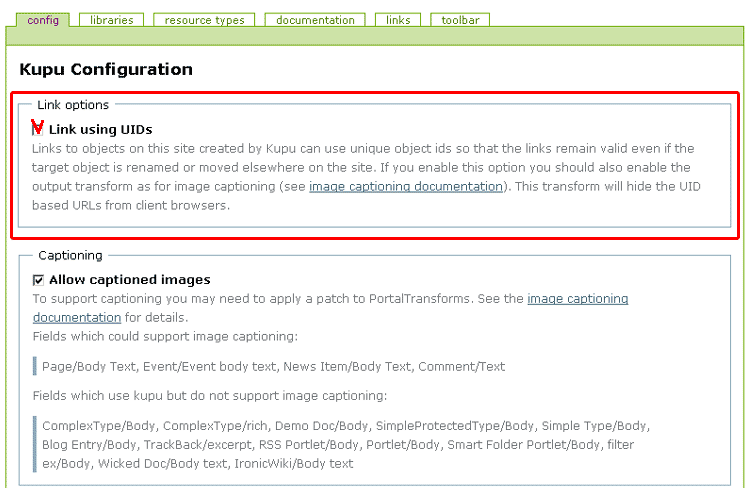
Now, when you edit with Kupu, you will notice that the HTML code for inserted images looks like:
<img src="resolveuid/832c2b08888aba0faccae78a14e9c764" alt="photo" />
While this range of non-discernible characters may seem daunting, but it is how ResolveUID assigns IDs to Plone sites.
How to transform ResolveUID into a Real URL
A ResolveUID value should not appear in a rendered HTML page, it should instead be transformed into the real URL of the linked object. Kupu should be configured to use a portal transform on output so that the end user never sees a ResolveUID URL.
Otherwise you can use Plone ResolveUID product.
Both ways require collaboration with a Plone developer.




