How To Edit Footer
by
Olha Pelishok
—
last modified
2009-10-07
This article applies to: Plone 3.0, 2.5, Plone 2.1
- How to edit footer in Plone 2.1, Plone 2.5
- How to edit footer in Plone 3.0
-
How to add portlets into the footer area
How to edit footer in Plone 2.1, Plone 2.5
The footer of the site can be edited through Zope Management Interface. To get ZMI view of the site - add /manage to the site url. In the opened ZMI window choose portal_skins.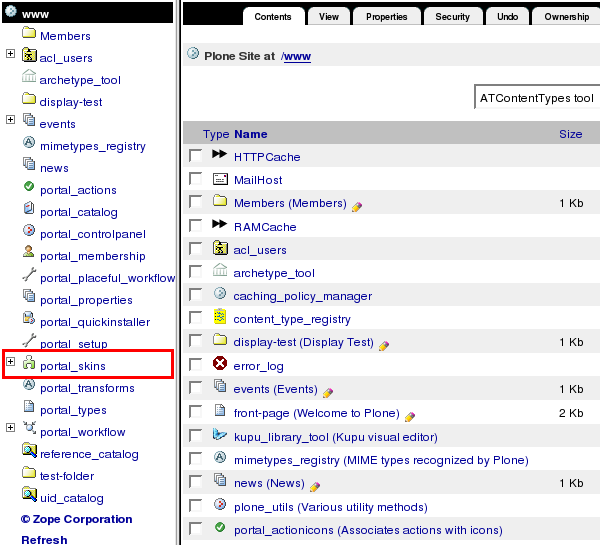
Find the folder titled plone_templates in the right column:
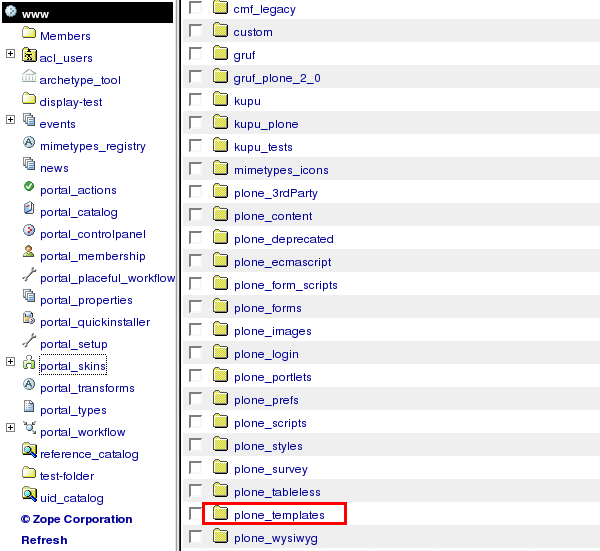
In this folder you will find a document footer. Open it.

The opened document is a default footer. To make any changes with footer, you first have to Customize it. Press Customize button and Footer document will be copied to custom folder (/portal_skins/custom/footer).
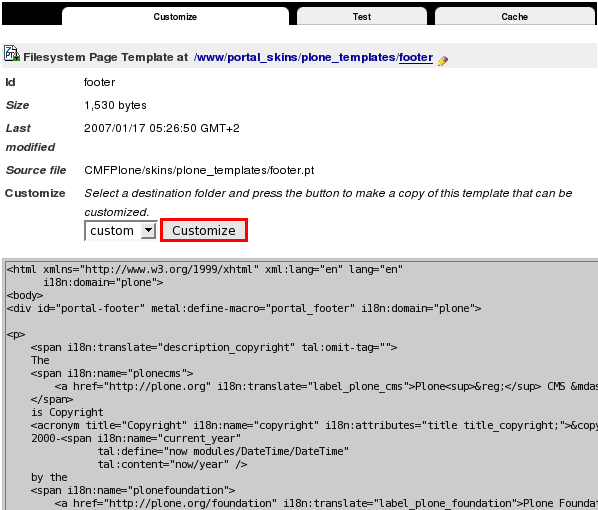
Now a footer may be edited. Custom folder is a place where all the changes can be carried out. Make necessary edits in the opened HTML window, and don't forget to save your changes:
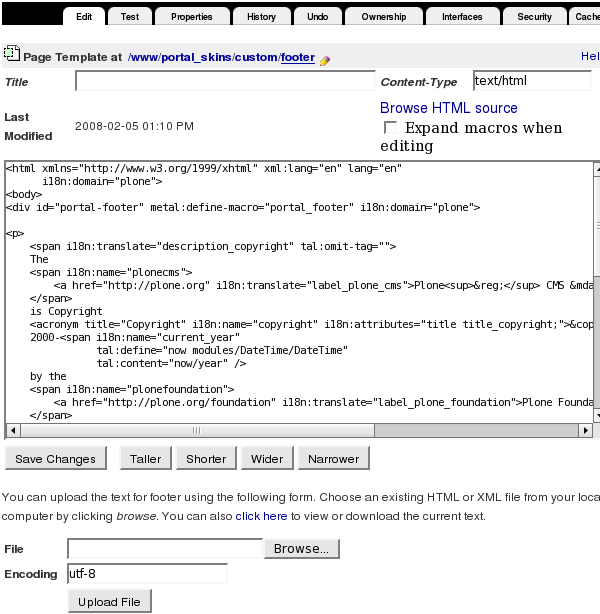
Get back to the site, reload the page to see your new footer.
How to edit footer in Plone 3.0
The footer of the site can be edited through Zope Management Interface. To get ZMI view of the site - add /manage to the site url. In the opened ZMI window choose portal_view_customization.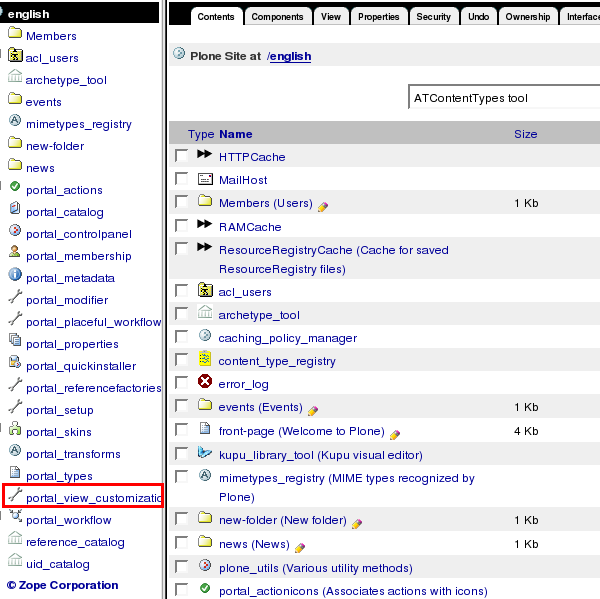
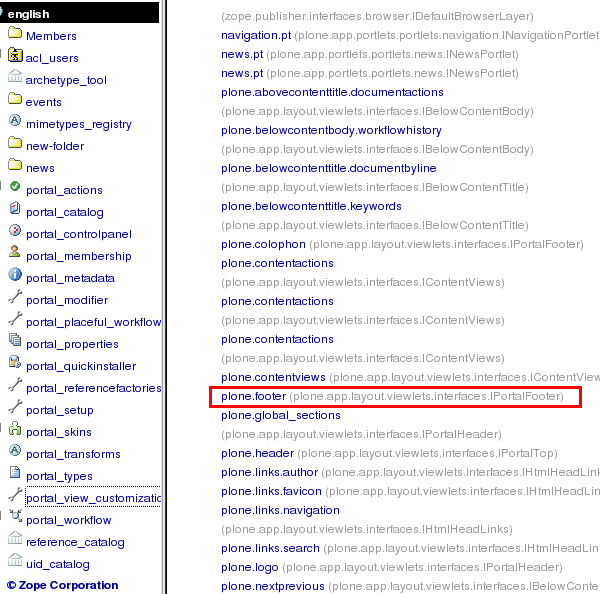
To make any changes with footer, you first have to Customize it. Press Customize button and Footer document will be copied to custom
folder (/portal_skins/custom/footer).
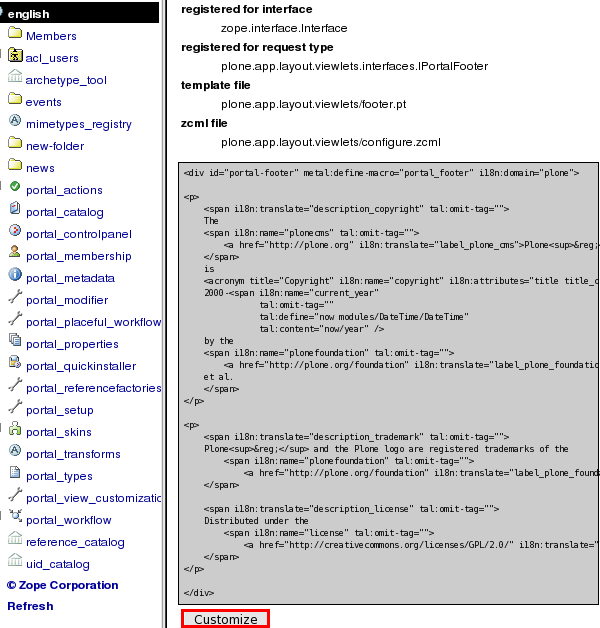
Only now a footer may be edited. Custom folder is a place where all the changes can be carried out. Make necessary edits in the opened HTML window, and don't forget to save your changes:
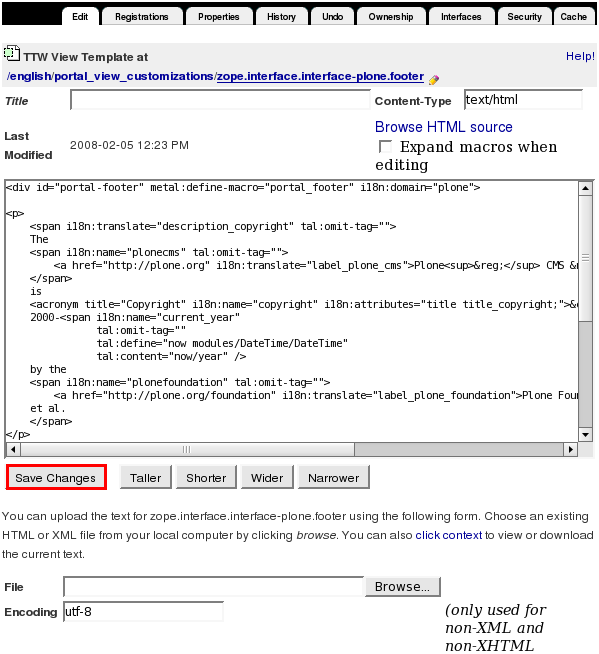
Get back to the site, reload the page to see your new footer.
How to add portlets into the footer area
There is a Plone product that allows to add portlets into the footer area - Footer portlet manager. It was developed by Quintagroup for Plone 3. After Footer portlet manager installation, manage portlets links appears under Plone footer:
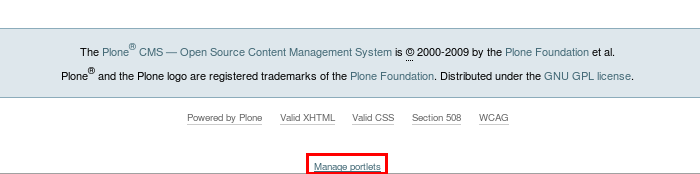
This link leads to the Footer portlet management page, similar to the one used for managing portlets for the left and right columns:
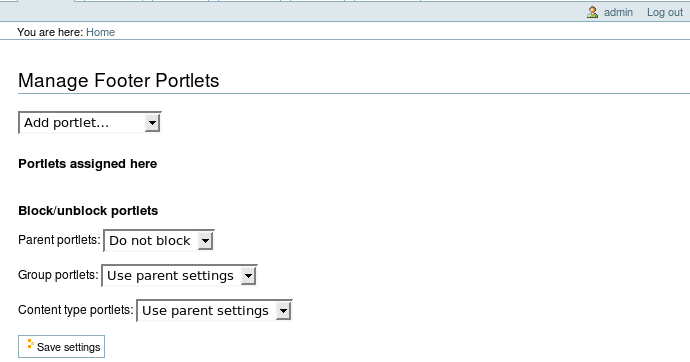
You can add 2 types of portlets into the footer area: Collection portlet and Static text portlet. Portlets are added and managed in the same way as usually in Plone 3. This is how two example static portlets may look like in the footer area:
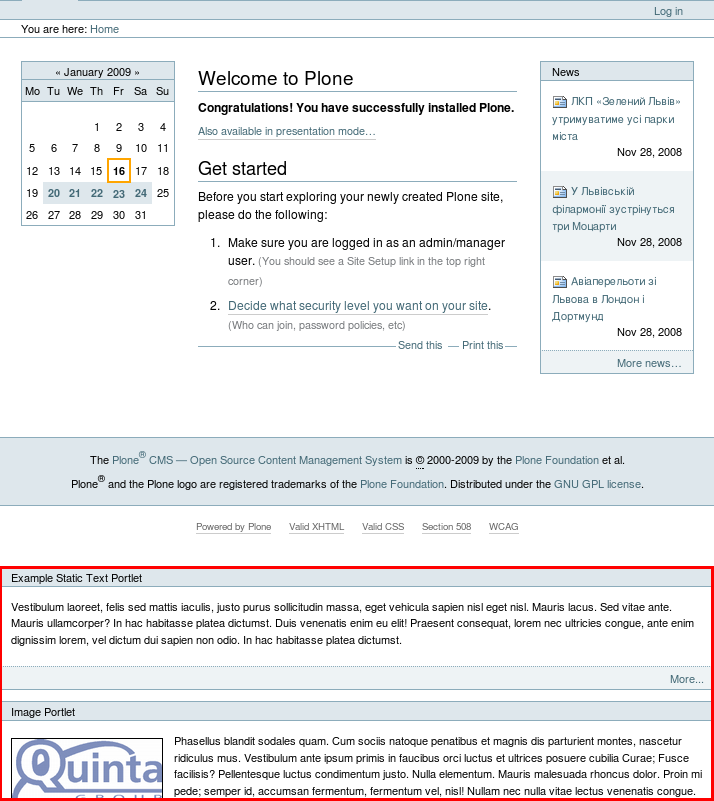





How to edit Footer
it's very good.